Huge discounts on selected items now!
The Best Digital Planner
Organize Your Life with Ease
8/24/20246 min read

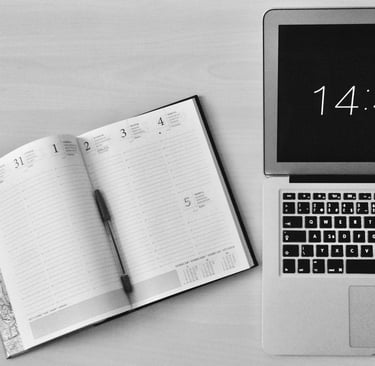
The Ultimate Guide to the Best Digital Planners: Organize Your Life with Ease
In the fast-paced digital age, staying organized is more crucial than ever. Digital planners have revolutionized the way we manage our time, tasks, and goals, offering a seamless blend of convenience, functionality, and customization. Whether you're a student, a professional, or simply someone looking to stay on top of daily life, finding the best digital planner can make all the difference. In this comprehensive guide, we'll explore the top digital planners available, highlighting their key features, benefits, and how they can help you achieve your organizational goals.
What is a Digital Planner?
A digital planner is an electronic version of a traditional paper planner, designed to help you organize your tasks, schedules, and goals. Unlike paper planners, digital planners offer the flexibility of being accessible across multiple devices, including smartphones, tablets, and computers. They often come with features like cloud synchronization, customizable templates, and the ability to integrate with other apps, making them a versatile tool for modern-day planning.
Why Use a Digital Planner?
1. Accessibility
One of the main advantages of digital planners is their accessibility. With a digital planner, you can access your schedule and tasks from any device, anywhere, and at any time. This means you can make changes on the go, ensuring you never miss an important appointment or deadline.
2. Customization
Digital planners offer a level of customization that paper planners simply can't match. You can choose from various templates, layouts, and designs to suit your needs and preferences. Additionally, many digital planners allow you to add stickers, photos, and other personalized elements to make your planner uniquely yours.
3. Eco-Friendly
By choosing a digital planner, you're also making an environmentally conscious decision. Digital planners reduce the need for paper, helping to minimize your carbon footprint.
4. Integration with Other Apps
Many digital planners can be integrated with other apps like Google Calendar, Microsoft Outlook, and task management tools like Todoist. This integration allows for seamless syncing of tasks and events across platforms, ensuring you stay on top of your responsibilities.
5. Enhanced Features
Digital planners often come with features that paper planners don't offer, such as reminders, notifications, and the ability to share your planner with others. These features help you stay organized and ensure you're always aware of upcoming tasks and events.
Top 10 Best Digital Planners
Now that we've covered the benefits of digital planners, let's dive into some of the best options available on the market. We'll explore their key features, pros and cons, and who they're best suited for.
1. GoodNotes
Platform: iOS
Best For: Apple Pencil users and those who prefer a handwritten experience.
Key Features:
Customizable templates.
Seamless cloud sync with iCloud.
Annotate PDFs and documents.
Excellent organizational tools.
Pros:
Intuitive user interface.
High-quality handwriting experience.
Versatile organization features.
Cons:
Only available on iOS.
No built-in calendar functionality.
Ideal For: Users who enjoy the tactile feel of handwriting but want the convenience of a digital format.
2. Notability
Platform: iOS
Best For: Note-taking and planning combined.
Key Features:
Audio recording integration.
Handwriting recognition.
Customizable templates.
Multimedia support (photos, PDFs, web clips).
Pros:
Ability to record audio notes.
Supports both typing and handwriting.
Syncs across all iOS devices.
Cons:
Limited to iOS devices.
Audio files can consume a lot of storage.
Ideal For: Students and professionals who need to take detailed notes alongside their planning.
3. Planner Pro
Platform: iOS, Android
Best For: Cross-platform planning with a traditional calendar layout.
Key Features:
Syncs with your calendar.
To-do lists with priority settings.
Customizable views (daily, weekly, monthly).
Task and event reminders.
Pros:
Available on both iOS and Android.
Easy to use with a familiar interface.
Comprehensive scheduling tools.
Cons:
Some features require a subscription.
Interface is more functional than stylish.
Ideal For: Users who prefer a straightforward, no-nonsense planner that works across multiple devices.
4. Todoist
Platform: iOS, Android, Web
Best For: Task management with a focus on planning.
Key Features:
Task prioritization and labeling.
Project management capabilities.
Integration with Google Calendar.
Recurring tasks and reminders.
Pros:
User-friendly interface.
Excellent for managing complex tasks and projects.
Available on multiple platforms.
Cons:
Limited customization options for planner layouts.
Premium features require a subscription.
Ideal For: Professionals who need a powerful task management tool with planning capabilities.
5. Trello
Platform: iOS, Android, Web
Best For: Visual planners who prefer a kanban-style board.
Key Features:
Boards, lists, and cards for task organization.
Customizable workflows.
Collaboration tools for teams.
Integration with other apps like Slack and Google Drive.
Pros:
Highly visual and intuitive.
Great for team collaboration.
Flexible and customizable.
Cons:
Can become cluttered with too many tasks.
Limited calendar functionality without plugins.
Ideal For: Teams and individuals who prefer visual task management.
6. Microsoft OneNote
Platform: iOS, Android, Windows, Web
Best For: Users within the Microsoft ecosystem.
Key Features:
Hierarchical organization with notebooks, sections, and pages.
Multimedia note-taking capabilities.
Collaboration tools.
Integration with Microsoft Office apps.
Pros:
Extensive organizational features.
Syncs seamlessly with other Microsoft apps.
Free to use with a Microsoft account.
Cons:
Lacks built-in task management.
Can be overwhelming for new users.
Ideal For: Professionals and students who already use Microsoft Office and want a powerful note-taking and planning tool.
7. Digital Bullet Journals (Etsy)
Platform: iOS, Android (through apps like GoodNotes, Notability)
Best For: Customizable aesthetic and structure.
Key Features:
Pre-designed templates available for download.
Compatible with note-taking apps like GoodNotes.
Highly customizable layouts.
Artistic and creative designs.
Pros:
Unique and visually appealing designs.
Flexible to fit any planning style.
Supports both handwriting and typing.
Cons:
Requires a compatible note-taking app.
Limited to the designs available on Etsy.
Ideal For: Creative individuals who want a personalized and visually appealing planner.
8. Google Calendar
Platform: iOS, Android, Web
Best For: Simple, effective scheduling with Google ecosystem integration.
Key Features:
Event reminders and notifications.
Cross-platform sync.
Color-coding for different calendars.
Integration with other Google services.
Pros:
Free and easy to use.
Perfect for Google ecosystem users.
Syncs automatically across devices.
Cons:
Lacks advanced task management features.
Limited customization options.
Ideal For: Users looking for a straightforward, no-frills scheduling tool.
9. Passion Planner
Platform: iOS, Android, PDF (Printable)
Best For: Goal-setting and productivity-focused planning.
Key Features:
Goal-setting worksheets.
Reflection pages for self-improvement.
Weekly layouts with time slots.
Habit tracking.
Pros:
Focuses on both personal and professional growth.
Encourages reflection and self-assessment.
Available in digital and printable formats.
Cons:
The structure may feel rigid for some users.
Requires commitment to see the full benefits.
Ideal For: Individuals who want to set and achieve meaningful goals while staying organized.
10. Zinnia Journal & Planner
Platform: iOS
Best For: Creative journaling and planning.
Key Features:
Drag-and-drop stickers and elements.
Handwriting and typing support.
Various templates for journaling and planning.
Artistic and aesthetic designs.
Pros:
Combines journaling with planning.
Highly customizable and visually appealing.
Regular updates with new templates and stickers.
Cons:
Limited to iOS.
Some features require a subscription.
Ideal For: Creative individuals who enjoy combining art with organization.
How to Choose the Best Digital Planner for You
Choosing the best digital planner depends on your specific needs, preferences, and the devices you use. Here are some factors to consider when selecting a digital planner:
1. Platform Compatibility
Ensure the digital planner you choose is compatible with your devices. If you're an Apple user, apps like GoodNotes and Notability are excellent choices. For cross-platform functionality, consider options like Todoist or Google Calendar.
2. Features and Functionality
Consider what features are most important to you. Do you need a planner with robust task management capabilities, or are you looking for a simple calendar tool? Are customization options important to you, or do you prefer a straightforward, ready-to-use planner?
3. User Interface
The user interface can make or break your experience with a digital planner. Look for a planner with an intuitive design that aligns with how you naturally organize your tasks and schedule.
4. Customization Options
If you enjoy personalizing your planner, look for options that offer a high level of customization. Digital bullet journals, for example, allow you to create a planner that reflects your personal style and needs.
5. Cost
While some digital planners are free, others require a one-time purchase or a subscription. Consider your budget and whether the features offered justify the cost.
Conclusion
Digital planners have become indispensable tools for staying organized in today's busy world. With a wide range of options available, from highly customizable digital bullet journals to straightforward scheduling apps like Google Calendar, there's a digital planner out there for everyone.
By choosing the best digital planner that fits your needs, you'll be better equipped to manage your time, stay on top of your tasks, and achieve your goals. Whether you're a student, a professional, or someone looking to enhance your productivity, a digital planner can be a game-changer.
Ready to take the plunge? Start exploring the digital planners mentioned in this guide and find the one that will help you organize your life with ease.
